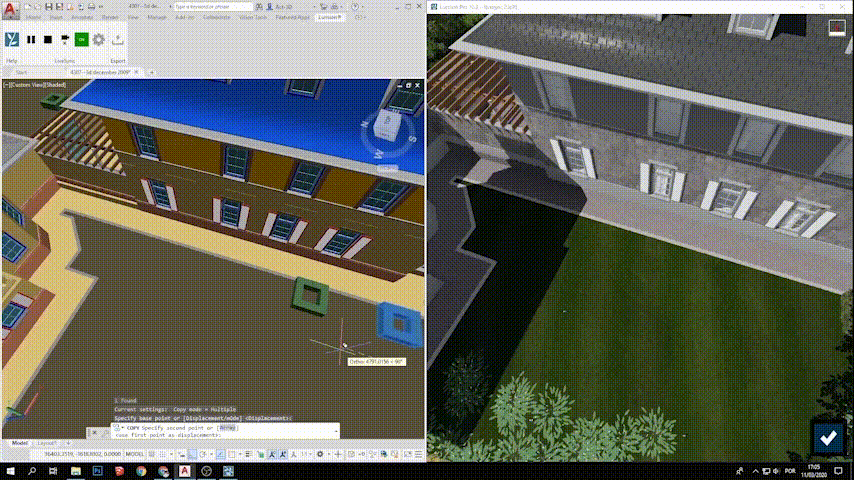Design development with LiveSync real-time rendering
Lumion LiveSync lets you feel the beauty and life of your architectural projects while you’re working in your CAD or 3D modeling software. Learn how LiveSync real-time rendering can quicken and enhance your workflows.
Lumion is compatible with all CAD and 3D modeling software, from the major players such as Revit, SketchUp, and Rhino, as well as the more specialty programs including Chief Architect and 3ds Max.
No matter which software you use for your CAD, BIM or 2D/3D architectural drawing, you can import your models into Lumion and quickly create photorealistic or conceptual renderings that convey the beauty and experience of your design ideas.
But what happens when you need to change the model that you’ve already imported into Lumion?
Since Lumion doesn’t have any 3D modeling capabilities, it features an effective and time-saving button to instantly re-import your 3D model without losing any of your rendering work. Simply click this button to connect to your modified 3D model file and the corresponding model in Lumion will update in a flash.
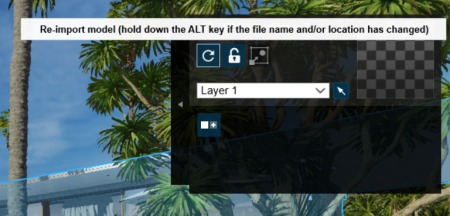
In addition to Lumion’s re-import feature, you can also create a live, real-time connection to your modeling software with Lumion LiveSync. Lumion LiveSync is currently available for six of the most prominent software programs in architectural design, including:
The Lumion LiveSync plugins are free and easy to install. To download the plugin for your software, you can click on the relevant link above. Continue reading to learn how this real-time rendering feature can help you quicken the visualization process while giving you valuable insight into the development of your designs.
Lumion LiveSync for Revit
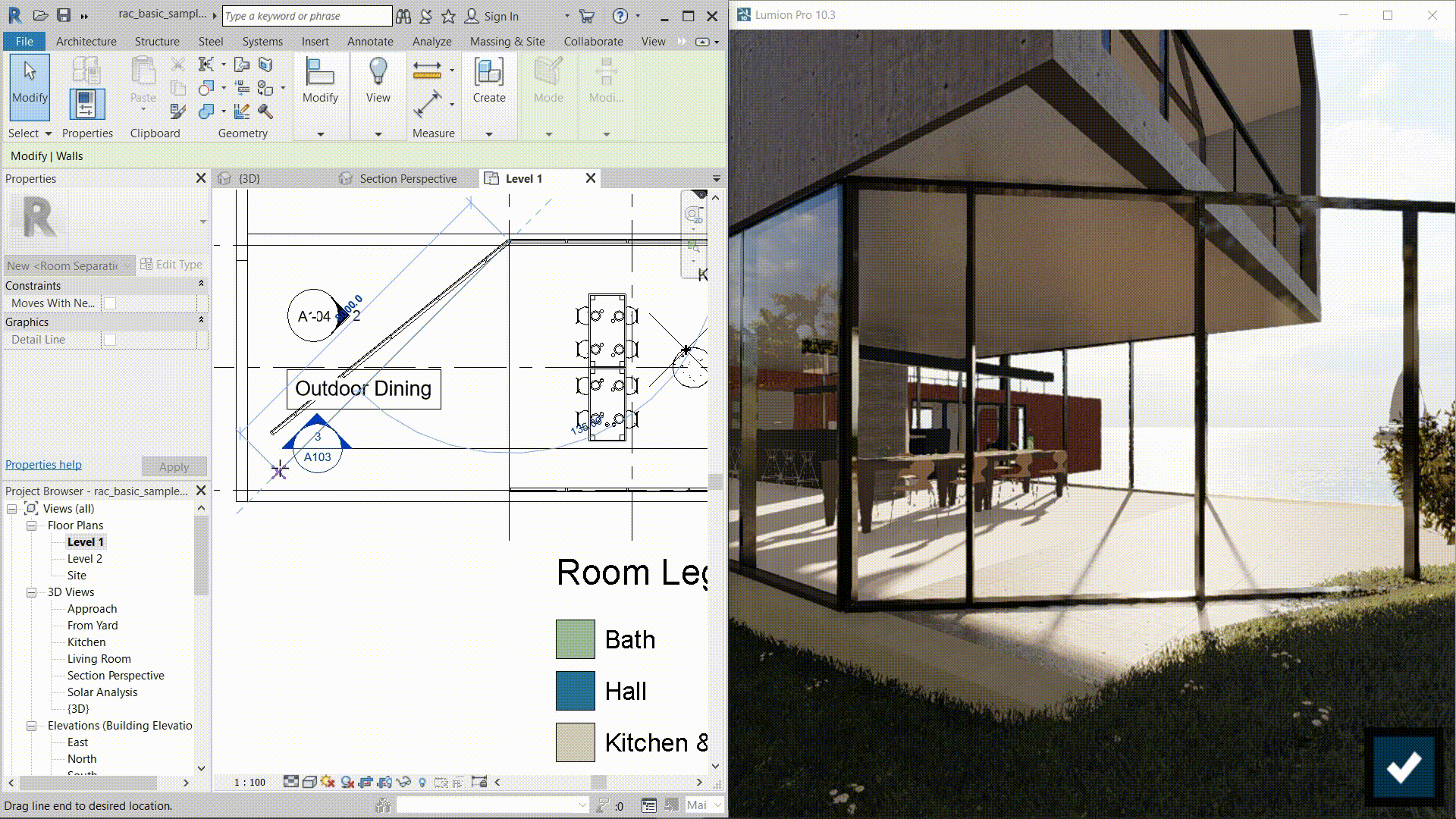
Lumion LiveSync for SketchUp
Trimble SketchUp is used extensively by architects and designers across the world, and one of SketchUp’s distinct advantages is that it makes the process of 3D modeling as if it were an extension of your own hand.
You can push and pull shapes into residential homes, interiors, multi-family residences or other buildings and landscape designs, which can be ideal when you’re in the beginning stages of the design process. This is where Lumion LiveSync can serve as a helpful, insightful supplement to your SketchUp modeling.

Model design by Pixel-Head Studio.
By turning on the live synchronization between SketchUp and Lumion, you can view all of your design choices, modifications and tests in Lumion’s stunning, detail-rich environments. Explore how light falls on the side of your home design. Get valuable insight into the sensations of “spaciousness” for your interiors.
Lumion LiveSync for ArchiCAD
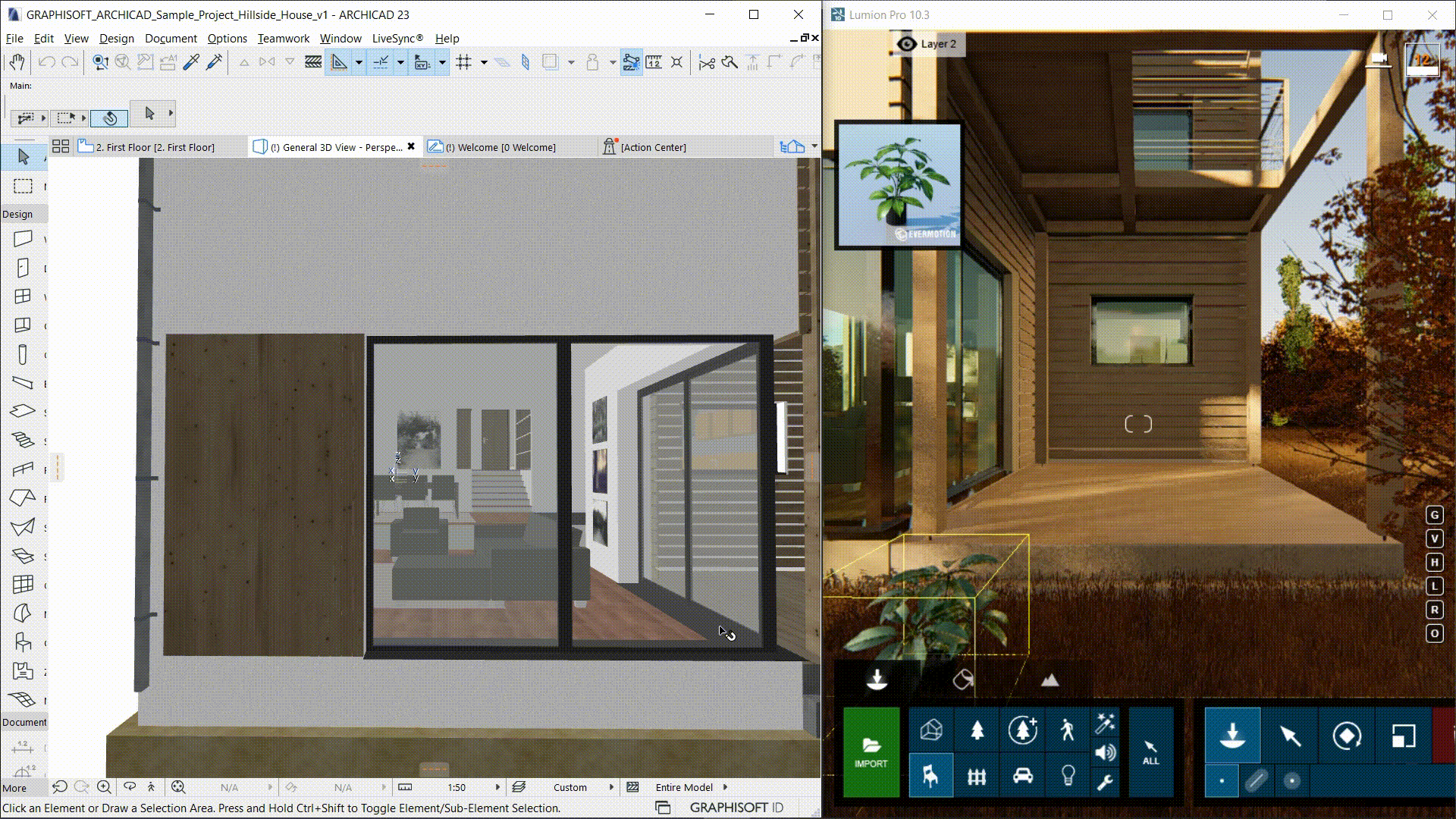
Lumion LiveSync for Rhino
Robert McNeel & Associates Rhinoceros 3D is a little different than the three programs mentioned above, but that doesn’t mean it’s any less powerful. Rhino is an innovative tool known for its ability to create parametric designs (with its Grasshopper plugin) as well as polygon meshes, point clouds, solids, surfaces and NURBS curves.

By running the Lumion LiveSync for Rhino plugin as you’re modeling, you can give yourself an extra viewpoint that truly brings out the beauty and detail of your Rhino designs, from the simple 2D line or arc to the most complex 3D free-form surface or solid.
Lumion LiveSync for Vectorworks

Lumion LiveSync for AutoCAD