Lumion computer advice for faster 3D rendering
(Spring 2020 Update)
Want to get the most out of Lumion? Here are some examples of desktops, laptops and graphics cards for faster rendering and improved workflow efficiency.

Stylish living room interior, rendered in Lumion 10. This image was rendered with a custom-built desktop computer with the following specs: GPU — GTX 2080 Ti; CPU — Ryzen 5 3600; RAM — 64GB 3200mhz.
Let’s say you’re starting from zero.
Well, almost zero. You know you’re overdue for a computer upgrade, and you need a desktop computer with a powerful engine for modeling in your CAD software and rendering in Lumion.
And you have no idea where to start.
Whether you’re buying a new desktop or laptop computer, upgrading your current desktop computer or getting a custom build, finding the best hardware for supercharging Lumion performance might seem like a daunting task, but it doesn’t need to be.
In this guide, you can explore the following topics and get advice about what’s best for your situation:
Can’t find the right topic for your hardware needs? Head on over to the Lumion Support & Learning Center for personalized, expert help and insights from the Lumion community.
The first half of this guide is dedicated to showing different hardware for optimizing Lumion performance, including:
Graphic Card
Desktop computers
Laptop computers
Custom build computers
When going through the suggestions in this post, remember that a powerful graphics card is the most crucial component to achieve a good experience with Lumion. CPU, memory and other specs also play a role, but a good experience begins with the graphics card.
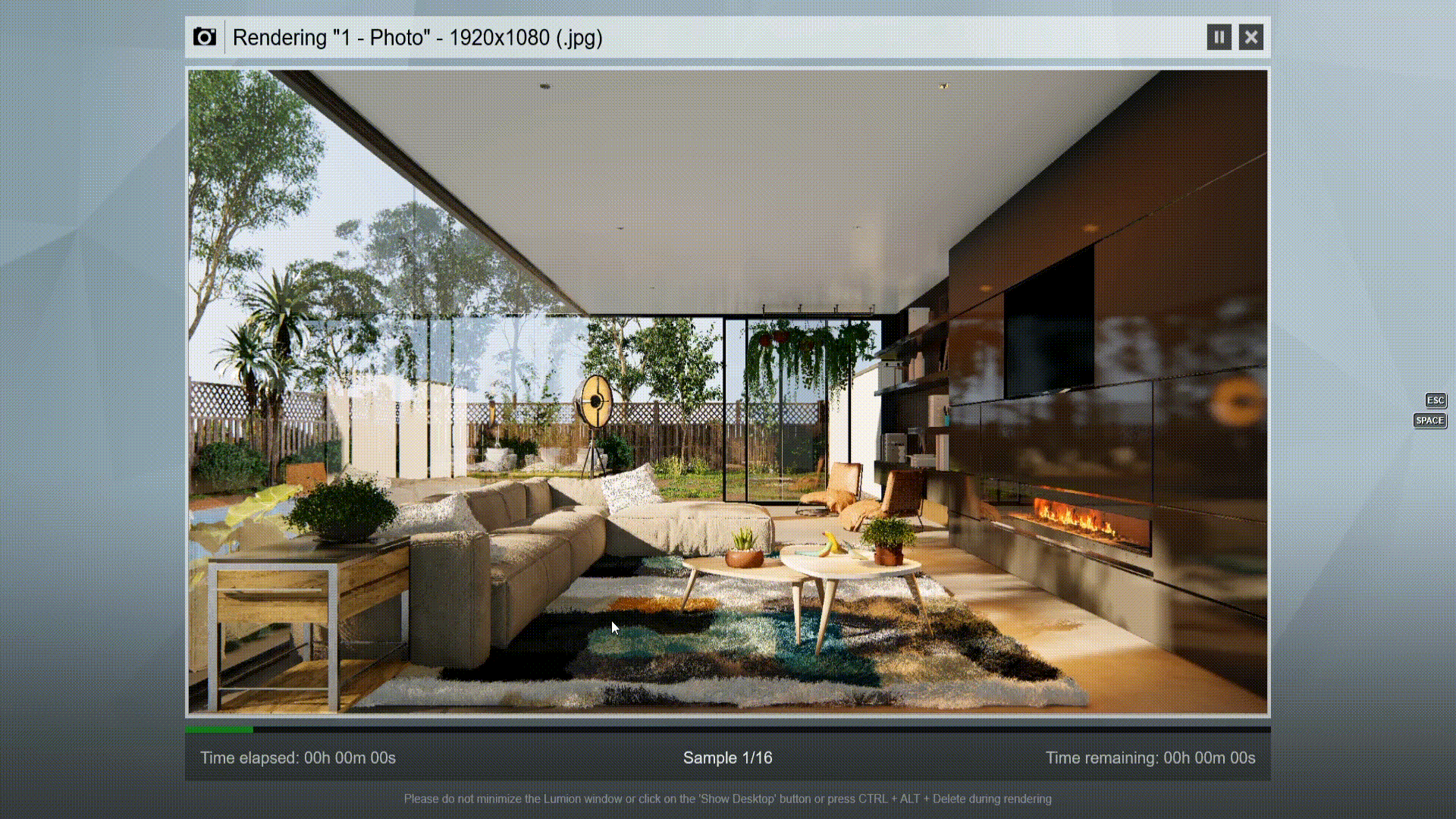
Above, you can see a real-time example of Lumion rendering a beautiful living room interior in less than 20 seconds (for a 1920 x 1080 image).
The following suggestions are not influenced by any hardware manufacturers. Lumion has zero partnerships with hardware manufacturers and brands.
Our goal is to showcase hardware, without outside influence, that we know will give you an amazing experience when rendering with Lumion. It’s still essential to review every desktop computer or laptop before purchasing, and further down in this post, you’ll find detailed information about how to make the best decision.
Graphic Cards
In this section, we’ve made suggestions for Nvidia graphics cards. As a quick reminder, the graphics card (or GPU) in your computer is what displays your Lumion project on the computer screen. While working on building the context around your project, the graphics card ensures a smooth and enjoyable frame rate (measured in FPS). When rendering, the GPU streamlines the rendering process so that you can get the image, video or 360 panorama in a fast and efficient manner.

Example of a graphics card. Sure, they can look like a brick, but they’re also the component with the most impact on Lumion performance. Credit: Nvidia.
If you are unsure of what graphics card you need, you can find more information in the Graphics Card Buyer’s Guide further down in this post.
I want the best graphics card money can buy
I have an average budget and I’m looking to optimize the performance/price ratio
My budget is tight but I need a reliable graphics card for complex projects (for example, a large park or part of a city)
Desktop Computers
What makes a good desktop computer for running Lumion?
You can get a more detailed answer in the “Custom build computer” section of this guide, but it essentially boils down to a fast GPU. You need a great GPU for fast 3D rendering and performance in Lumion, and when shopping, always pay attention to this specification.
A good desktop computer for Lumion also has enough CPU to back up the graphics card, suitable system memory, the correct power supply and a 64-bit Windows 10 operating system.

Example of a Lumion-suitable desktop computer — Origin Millennium.
When shopping for a Lumion-ready desktop or laptop computer, there are few important details you should know:
There are different models, configurations and tech kits available for many desktop and laptop computers. Many desktops, for example, are customizable and let you choose the technology you want inside of it.
Screen resolution has a big impact on performance. A 3840×2160 screen, for instance, is very demanding on a graphics card, even with an RTX 2080Ti. If it’s an option, consider a 1920×1080 screen.
I want the best Lumion-ready desktop money can buy
I have an average budget and I’m looking to optimize the performance/price ratio
My budget is tight but I need a reliable workstation for complex scenes (large park or part of a city)
Laptop Computers
More and more architects are taking their CAD designs and renderings on-the-go, and with rapidly increasing graphics card and laptop technology, top-notch systems are getting lighter and more affordable.

Example a Lumion-ready laptop – the Razer Blade Full HD.
Here are a few great performing laptop computers available at varying price points. Keep in mind that these are only a sample, and you can find many, equally powerful laptop computers. Additionally, always pay attention to the configuration, especially with regards to the graphics card.
I want the best Lumion-ready laptop computer money can buy
I have an average budget and I’m looking to optimize the performance/price ratio
My budget is tight but I need a reliable workstation for complex projects (large park or part of a city)
Getting a custom-build computer?
Graphics card: Graphics Card scoring a G3DMark of 16,000 or higher
CPU: Intel/AMD Processor scoring a single thread CPUMark of 2500 or higher
System memory: 64 GB or more
Power supply: Minimum 80+ gold-rated with sufficient wattage
OS: Windows 10 64-bit
I have an average budget and I’m looking to optimize the performance/price ratio
Graphics card: Graphics Card scoring a G3DMark of 10,000 or higher
CPU: Intel/AMD Processor scoring a single thread CPUMark of 2000 or higher
System memory: 16 GB or more
Power supply: Minimum 80+ gold-rated with sufficient wattage
OS: Windows 10 64-bit
My budget is tight but I need a reliable workstation for complex scenes (large park or part of a city)
Graphics card: Graphics card scoring a G3DMark of 6,000 or higher
CPU: Intel/AMD processor scoring a single thread CPUMark of 2000 or higher
System memory: 16 GB or more
Power supply: Minimum 80+ gold-rated with sufficient wattage
OS: Windows 10 64-bit
Can your current computer or laptop run Lumion?
Graphics card (GPU)
Central processing unit (CPU)
System memory (RAM)
Graphics card memory (VRAM)
If you already have Lumion, you can find these details by running a benchmark on the Lumion home screen. If you don’t have Lumion, remember that you can try the 14-day free trial of Lumion 10 Pro. The benchmark will tell you if the performance is too low, good enough or ideal.
To run the benchmark, simply follow the steps in this video:
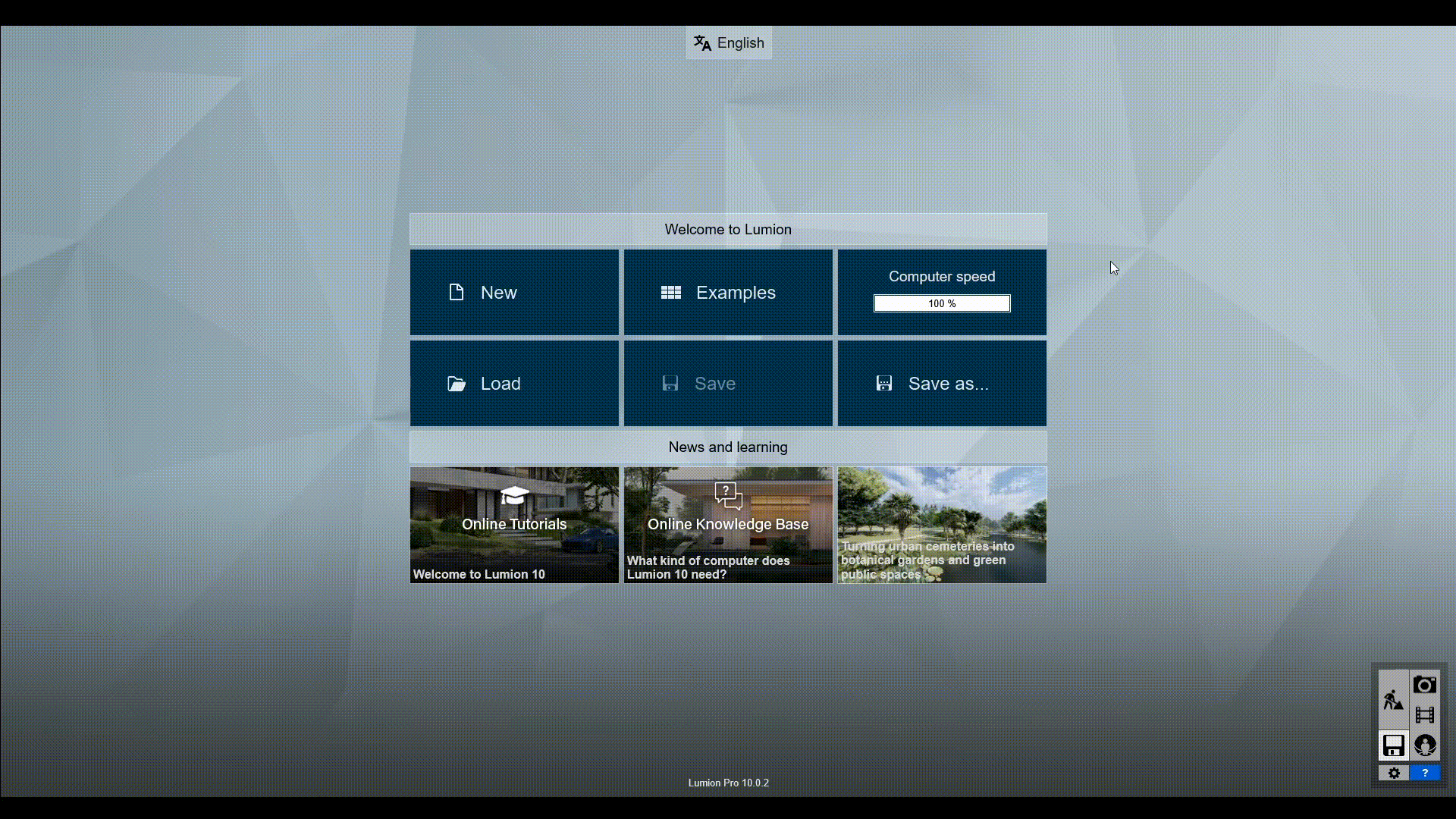
Example of how to check your computer’s specs with the Lumion benchmarking tool.
There are other easy ways of finding information about your computer specs. For instance, the method outlined in this guide uses the DirectX diagnostic tool (DxDiag) on Windows 10.
Click on your Windows Search bar, or press the WIN+S keys simultaneously
Type in DxDiag
Open Dxdiag by clicking on the search result
Write down the Operating System, Processor and Memory
At the top of the window, click on the “Display” tab or, in some cases, the “Render” tab to view your graphics card details
Write down the graphics card name and the VRAM (often written as “Display Memory” or “VRAM”)
By having this data, even if you don’t fully understand what it means, you’ll already have a huge head head start in upgrading the graphics card or other components and getting the best performance possible out of Lumion.
How to get the best performance out of Lumion?
Below are the basic computer requirements for achieving fast, non-laggy and stable performance in Lumion:
A powerful and fast graphics card with a 16,000+ PassMark Score (more on this below) and 11 GB of graphics card memory or more.
CPU with more than 4.0 GHz and 4 cores. You can run Lumion with a CPU that clocks at 3.0 GHz or higher, but if you have a fast graphics card, a low CPU will essentially block those extra benefits you would have received.
64 GB of system memory (RAM). If you are only doing simple scenes, however, you can get by with 16GB of memory, but once again, this is not ideal for large, complex scenes.
64-bit Windows 10 operating system.
An 800-watt Gold- or Titanium-rated 80+ power supply.
40 GB of free storage space on a fast drive such as an m.2 NVME drive (Lumion needs about 20 GB of free storage space).
Keep in mind that these are Lumion’s high-end requirements. Lumion will still run with the minimum specifications, which you can find on the website.
Graphics Card Buyer’s Guide
The following real-time visualization, for instance, showcases this level of quality powered by the graphics card:
Real-time visualization

Final Render

There are hundreds of graphics cards available on the market, but when choosing the right graphics card that balances price and performance, there is one detail that can help ease the browsing process: the PassMark point.
PassMark points are used to rate the performance of a graphics card. The higher the PassMark, the higher the performance of the card. For instance, the following graphics card PassMark chart is an easy-to-follow guide for categorizing graphics cards:

View the full list of graphics cards and their PassMark scores.
On the following page, we’ll take you through a detailed, comprehensive overview of the different graphics cards available, and how they can help you get the most performance out of Lumion 10.
Lumion has the power to enhance your architectural workflow, get more clients and provide your firm with breathtaking images, animations and 360 panoramas.
For more information regarding Lumion hardware and performance, you can refer to the following posts:
If you are a Lumion customer, you can also get fast and helpful customer support for any question you have on hardware at the Support & Learning Center.